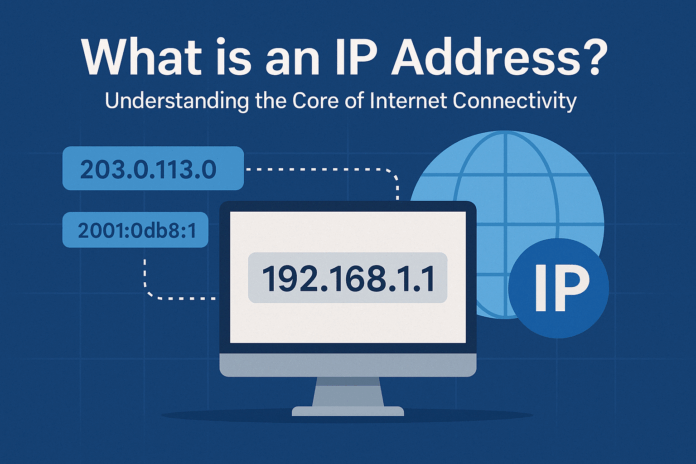In the rapidly evolving digital landscape, understanding fundamental internet technologies is indispensable. One such crucial technology is the IP address. But what exactly is an IP address, and why is it so important?
Defining the IP Address
An IP (Internet Protocol) address is a unique numerical label assigned to every device connected to a computer network that uses the Internet Protocol for communication. In simpler terms, it acts as a digital address for your computer, smartphone, tablet, and any other device accessing the internet, ensuring that data sent from one device reaches its intended destination accurately.
IP addresses primarily serve two functions: identifying the host or network interface and providing location addressing. Without IP addresses, devices wouldn’t be able to find or communicate with each other over the internet.
Types of IP Addresses
IPv4
IPv4 (Internet Protocol version 4) is the most commonly used form. It consists of four sets of numbers separated by periods, for example, 192.168.1.1. Each set ranges from 0 to 255, allowing for approximately 4.3 billion unique addresses. However, due to the exponential growth of the internet, IPv4 addresses have become nearly exhausted.
IPv6
To resolve the limitations of IPv4, IPv6 (Internet Protocol version 6) was introduced. It consists of eight groups of hexadecimal digits, separated by colons, such as 2001:0db8:85a3:0000:0000:8a2e:0370:7334. IPv6 supports approximately 3.4×1038 addresses, ensuring an abundant supply for the foreseeable future.
Static vs. Dynamic IP Addresses
IP addresses can either be static or dynamic.
- Static IP addresses remain constant, making them suitable for hosting websites or servers. They provide reliable connections and easier remote access but can be more susceptible to security threats.
- Dynamic IP addresses, on the other hand, change periodically. These are commonly assigned by Internet Service Providers (ISPs) due to their efficiency in managing limited IP resources. Dynamic IP addresses offer enhanced security due to their frequent changes.
Public vs. Private IP Addresses
IP addresses are also classified as public or private:
- Public IP addresses are accessible over the internet. They are assigned by ISPs and are globally unique.
- Private IP addresses are reserved for use within private networks, such as homes, offices, or enterprises. They aren’t routable on the public internet. Typical private IP address ranges include:
- 192.168.x.x
- 172.16.x.x to 172.31.x.x
- 10.x.x.x
Importance of IP Addresses
IP addresses facilitate the fundamental operation of the internet:
- Device Identification: Allows networks to identify and communicate efficiently with devices.
- Data Routing: Enables routers and switches to direct data packets precisely.
- Security: Assists in monitoring network traffic, diagnosing network issues, and enhancing cybersecurity through IP-based blocking or allowing access.
How to Find Your IP Address
Finding your IP address is straightforward:
- Windows: Open Command Prompt, type
ipconfig, and press enter. - macOS/Linux: Open Terminal, type
ifconfig(orip address show), and press enter. - Online: Simply type “What is my IP” into a search engine.
Conclusion
An IP address is an essential component of modern digital connectivity, serving as the foundational protocol for internet communication. Understanding its types, functions, and importance equips users with essential knowledge for managing connectivity, security, and troubleshooting network issues.
By grasping the basics of IP addresses, even individuals with limited technical expertise can appreciate the intricacies behind seamless internet interactions.