Awesome Linux Command Line Cheat Sheet: 30 Essential Commands You Need Today
Home › Forums › Operation System › Debian › Awesome Linux Command Line Cheat Sheet: 30 Essential Commands You Need Today
Tagged: bash, cheat sheet, cli, command line, file operations, linux, linux basics, linux cli, linux command line cheat sheet, linux commands, linux tutorial, networking, package management, shell, shortcuts, system monitoring, terminal, tips
- This topic is empty.
-
AuthorPosts
-
April 27, 2025 at 3:40 pm #748
 IvanKeymaster
IvanKeymasterLinux Command Line Cheat Sheet: Your Friendly Guide to Terminal Super-Powers
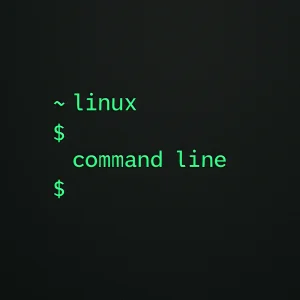
Welcome! If you’ve ever stared at a blinking cursor and wondered what to type next, this Linux Command Line Cheat Sheet is for you. In the next 1 500 words or so, we’ll walk through 30 must-know commands, grouped by task, sprinkled with real-world examples, and explained in plain language. No prior guru status required—just curiosity and a keyboard.
Quick win: Bookmark or print this page so the Linux Command Line Cheat Sheet is always within reach.
1. Basics & Navigation — Linux Command Line Cheat Sheet Essentials 🚀
Command Plain-English Meaning Example pwdShow present working directory pwd→ /home/emanlsList files/folders ls -lcdChange directory cd Documentscd -Jump back to previous dir Handy toggle clearClean the screen Ctrl+L Why it matters: Knowing where you are and what’s around you sets the stage for every other command in this Linux Command Line Cheat Sheet.
2. File Operations & Management — Linux Command Line Cheat Sheet in Action 🗂️
Command What It Does Try It Like This cpCopy files cp notes.txt notes.bakmvMove or rename mv draft.txt final.txtrmRemove (delete) rm old.logmkdirMake a directory mkdir projectstouchCreate empty file / update timestamp touch todo.mdcatConcatenate & print files cat story.txtlessPage through text less longfile.txtSafety tip: Use
rm -ito delete interactively; your Linux Command Line Cheat Sheet should never lead to accidental data loss.3. System & Process Insight — Linux Command Line Cheat Sheet for Troubleshooting 🔍
Command Why You’ll Love It Example topLive CPU/RAM view Press q to quit htopColorful, scrollable topMay need install ps auxSnapshot of processes Pipe to grepfor searchkillEnd a process by PID kill 1234df -hDisk free space, human-friendly df -h /du -sh *Size of each item Great for cleanup 4. Networking — Linux Command Line Cheat Sheet for Staying Connected 🌐
Command Purpose Example pingTest reachability ping -c 4 google.comcurlTransfer data (download/HTTP) curl -LO https://example.com/file.zipwgetSimple file downloader wget URLifconfig/ip aShow IP addresses Modern distros prefer ipsshSecure shell into another machine ssh user@host5. Package Management — Linux Command Line Cheat Sheet to Keep Software Fresh 📦
Use whichever tool your distro loves:
Distro Update Install Remove Debian/Ubuntu sudo apt update && sudo apt upgradesudo apt install htopsudo apt removeFedora sudo dnf upgradesudo dnf installsudo dnf removeArch sudo pacman -Syusudo pacman -Ssudo pacman -R6. Shortcuts & Time-savers — Linux Command Line Cheat Sheet Pro Tips ⚡
- Tab completion: Type a few letters, press Tab to fill in file or command names.
- History search: Ctrl+R then start typing; hit Enter to run.
- Alias magic:
echo "alias ll='ls -lah'" >> ~/.bashrcthensource ~/.bashrc. - Multiple commands: Use
&&(only if first succeeds) or;(always) e.g.,mkdir logs && cd logs. - Command substitution:
echo "Today is $(date)"puts the date inside another command.
7. Next Steps & Resources — Beyond This Linux Command Line Cheat Sheet 📚
- Internal Reading: Check out our
Beginner’s Guide to File Permissions
to keep your system secure. - External Docs (DoFollow):
- GNU Bash Manual — the official deep dive.
- Ubuntu Server Docs — practical how-tos.
- Practice Playground: Create a free virtual machine on
Katacoda and experiment safely.
Keep This Linux Command Line Cheat Sheet Handy!
Consistency is key: run a command, see what happens, tweak the options, repeat. Within days you’ll navigate and fix things in seconds instead of minutes.
Frequently Asked Questions
1. How do I avoid re-typing long paths?
Use tab completion or wrap paths with quotes if they contain spaces.
2. Can I undo a mistaken delete?
Unfortunately
rmdoesn’t have a recycle bin. Use/usr/bin/trash(fromtrash-cli) or version control to stay safe.3. Are these commands the same on macOS?
Most are, since macOS ships with a BSD-flavored shell. A few flags may differ.
Armed with this Linux Command Line Cheat Sheet, you now have a quick-reference companion that streamlines daily tasks, reveals system secrets, and boosts your productivity. Print it, share it, and most importantly—use it. Happy hacking!
-
AuthorPosts
- You must be logged in to reply to this topic.
