Essential Beginner’s Guide to File Permissions: 7 Must-Know Tips for Safer Linux
Home › Forums › Operation System › Debian › Essential Beginner’s Guide to File Permissions: 7 Must-Know Tips for Safer Linux
- This topic is empty.
-
AuthorPosts
-
April 27, 2025 at 4:52 pm #766
 IvanKeymaster
IvanKeymasterBeginner’s Guide to File Permissions: Your Friendly Path to Securing Linux Files
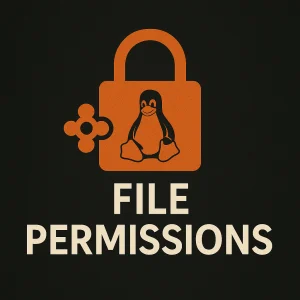
Beginner’s Guide to File Permissions—those five words are the gateway to safer, saner Linux computing. Over the next 1 700 words you’ll unravel the mysteries of
rwx, numeric modes, and ownership without drowning in jargon. By the end, you’ll set permissions with confidence, avoid common pitfalls, and impress coworkers with your new-found command-line wisdom.Quick win: Bookmark or print this page so the Beginner’s Guide to File Permissions cheat sheet is always at hand.
Table of Contents
- Why Permissions Matter
- Anatomy of
ls -l - Understanding Numeric Modes
- Using
chmodLike a Pro - Ownership,
chown, and Groups - Special Bits & Gotchas
- Best Practices & Next Steps
1. Why Permissions Matter — Beginner’s Guide to File Permissions Foundation 🔒
Permissions decide who can read, write, or execute every file on your system. Misconfigured rights can leak passwords, break apps, or open doors to attackers. A solid grasp of permissions is step one in our APT Superpowers journey and underpins all system-wide security.
2. Anatomy of
ls -l— Beginner’s Guide to File Permissions Decoder 🩻Sample Output Meaning -rwxr-xr-- 1 eman dev 4096 Apr 27 roadmap.sh- – → regular file (dir =
d, link =l) - rwx → owner can read, write, execute
- r-x → group can read, execute
- r– → others can read only
- eman/dev → owner/group
Memorise the
rwxtriplets—every lesson in this Beginner’s Guide to File Permissions builds on them.3. Understanding Numeric Modes — Beginner’s Guide to File Permissions in 1-2-3 🧮
r = 4w = 2x = 1
Add the numbers for each set:
Permission Set Binary Decimal rwx111 7 rw-110 6 r--100 4 So
chmod 750 script.shtranslates torwx(7) for you,r-x(5) for group, and---(0) for everyone else.4. Using
chmodLike a Pro — Beginner’s Guide to File Permissions Toolkit 🛠️- Make a script executable:
chmod +x backup.sh - Lock a private file:
chmod 600 secrets.txt - Recursively open web assets:
chmod -R 755 /var/www/html
Add the
-vflag (verbose) to watchchmodreport each change—handy while you practice.5. Ownership,
chown, and Groups — Beginner’s Guide to File Permissions Teamwork 👥Every file has exactly one owner and one group. Ownership is changed with:
sudo chown eman:dev roadmap.shUse groups to grant shared project access:
- Create group:
sudo groupadd designers - Add users:
sudo usermod -aG designers alice - Set directory:
sudo chown -R :designers /srv/designs&&chmod 2775 /srv/designs
The
2sets the setgid bit so new files inherit the group—an advanced trick straight from this Beginner’s Guide to File Permissions.6. Special Bits & Gotchas — Beginner’s Guide to File Permissions Power-Ups ⚠️
Bit Octal Purpose suid4xxx Run as file owner (e.g., passwd)sgid2xxx Run with group rights or enforce directory group inherit sticky1xxx Only owner can delete (common on /tmp)Deal with these wisely—misplaced special bits can hand attackers admin privileges. For deep dives, consult the GNU Coreutils Manual.
7. Best Practices & Next Steps — Beginner’s Guide to File Permissions Success 🏆
- Least privilege: Grant only the rights users actually need.
- Automate audits: Use
find / -perm /6000to spot dangerous SUID/SGID binaries. - Version control: Git respects file modes; perfect for tracking permission tweaks.
- Complementary reading: Secure package upgrades with our APT Superpowers article.
Resources & Further Reading
Frequently Asked Questions
1. My script says “Permission denied.” What now?
Add execute rights with
chmod +x script.sh. If the partition is mountednoexec, remount or move the file.2. Why do some folders have 2775 instead of 775?
The leading
2sets setgid, ensuring new files inherit the directory’s group—handy for shared projects.3. How can I reset permissions on my home folder?
Run
chmod -R u+rwX,go-rwx /home/youruser. The capitalXonly affects directories and already-executable files.Final Word
You’ve just levelled up from curious novice to confident guardian of your own files. Keep practicing the examples in this Beginner’s Guide to File Permissions, and soon muscle memory will kick in whenever you type
chmodorchown.Happy hacking!
-
AuthorPosts
- You must be logged in to reply to this topic.
