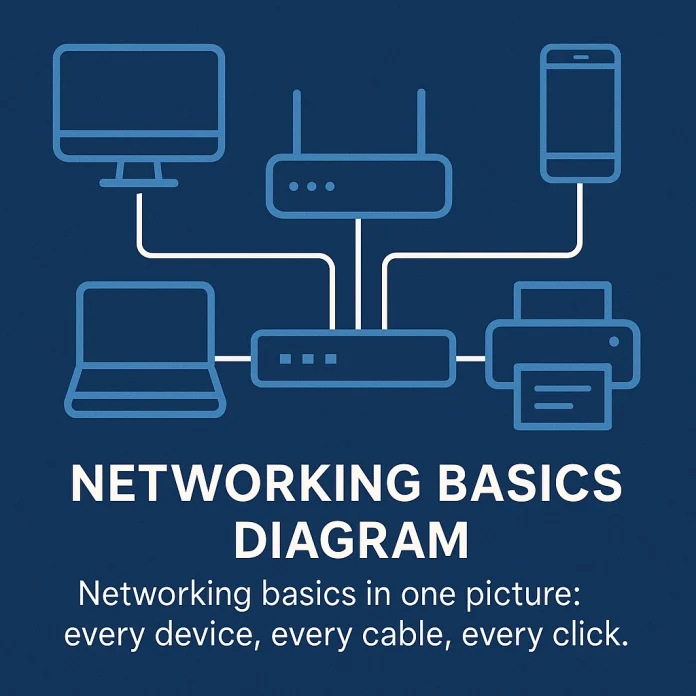Why Networking Basics Matter
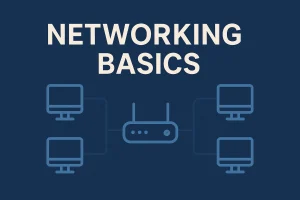
Networking basics are the beating heart of modern life. Every video chat, smart‑home routine, or cloud backup relies on them. Understanding networking basics empowers you to speed up a sluggish Wi‑Fi, lock out cyber snoops, and save money by solving problems yourself instead of calling a technician.
1. What Is Computer Networking?
At its core, computer networking links two or more devices so they can exchange data. Those devices might live in the same room or on opposite sides of the planet. When you learn the fundamentals of networking basics, you start to see the internet not as magic, but as trillions of carefully routed packets guided by clear rules.
If you’d like formal definitions, the Wikipedia article on computer networks offers an excellent scholarly overview.
2. Core Hardware Components
Routers
Routers act like traffic cops, deciding where each packet goes next. In networking basics workshops you’ll hear the term “default gateway” — the router is it.
Switches
Switches create efficient local pathways. They cut down on collisions in busy LANs and are critical to smooth office operations.
Modems
A modem translates digital signals to analog (and back) so data can travel over ISP lines. Some devices combine modem and router functions, blurring the lines of networking basics gear.
Access Points & Mesh Nodes
Access points extend Wi‑Fi coverage, while mesh nodes work together to blanket large homes without dead zones.
For deeper hardware specs, Cisco maintains up‑to‑date datasheets at cisco.com.
3. Vital Networking Protocols
- TCP/IP – The granddaddy of networking basics. TCP guarantees reliable delivery; IP supplies addressing.
- UDP – Lighter, faster, and used for real‑time apps like gaming and VoIP.
- HTTP/HTTPS – Powers every web page you visit. HTTPS encrypts traffic for privacy.
- DNS – The phonebook of the internet, translating domain names into IP addresses.
To see protocols in action, open a terminal and type ping google.com; you’ll witness ICMP echo requests cruising the network — a classic networking basics demo.
4. Wired and Wireless Mediums
Choosing the right medium is a cornerstone of networking basics design:
- Ethernet (Cat 6/7/8) delivers low‑latency gigabit speeds and zero interference.
- Fiber scales to 100 Gbps and beyond; perfect for backbone links.
- Wi‑Fi 6E unlocks new 6 GHz spectrum, reducing congestion in busy homes.
- 5G marries mobility with fiber‑like speed for IoT and smart‑city deployments.
Our earlier guide, IP Address, explains how each device’s address plays into these mediums.
5. Essential Network Security Principles
No discussion of networking basics is complete without security:
- Firewalls – Filter traffic based on rules; think of them as club bouncers.
- Encryption – WPA3 for Wi‑Fi, TLS 1.3 for web, and VPNs for private tunnels.
- Zero‑Trust – Verify every request, even inside the LAN.
- Patch Management – Update firmware to close known holes.
The U.S. National Institute of Standards and Technology offers free guidelines in NIST SP 800‑41, available at csrc.nist.gov.
6. Quick‑Fire Troubleshooting Checklist
Apply these networking basics steps when Netflix buffers or the printer vanishes:
- Reboot modem, router, and device (yes, it really works).
- Check LEDs — no link light means a cable or port issue.
- Run
ipconfig/ip addrto verify address assignment. - Use
tracert/tracerouteto locate hop failures. - Scan for interference if you’re on Wi‑Fi — microwave ovens are notorious culprits.
7. The Future of Networking Technology
Experts predict that edge computing, IPv6‑only environments, and AI‑driven traffic shaping will redefine networking basics over the next decade. Gartner forecasts that 75 % of enterprise data will be processed at the edge by 2030, slashing latency for AR, autonomous vehicles, and remote surgery.
Conclusion
Grasping networking basics rewards you with faster speeds, tighter security, and the confidence to fix problems without panic. Whether you’re wiring a new office or tweaking home Wi‑Fi, the nine tips above will keep your digital world humming smoothly.