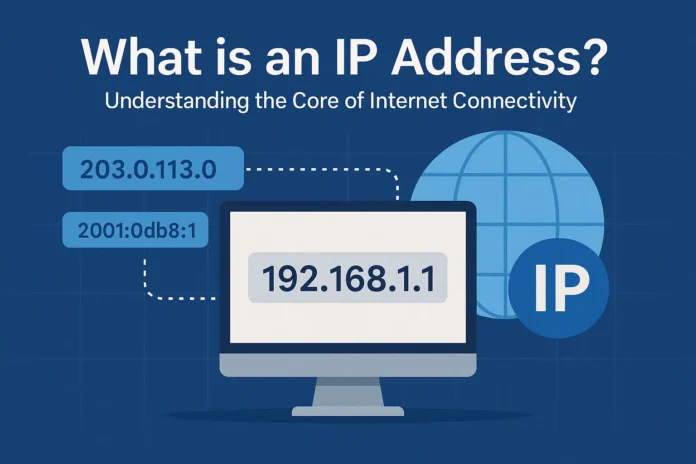1. What Is an IP Address?
An Internet Protocol address, or IP address, is a unique numerical label that lets one computer talk to another. It doubles as both a personal identifier and a rough location beacon, telling routers where to send email, cat videos, or the next big payment you approve online. Without IP addresses, the web would be a tangled mess of data that never finds its destination.
If you want a deeper dive, Wikipedia’s IP address article lays out the formal specs in all their glory.
2. Types of IP Addresses

2.1 IPv4 IP Address
The original workhorse, IPv4 uses four sets of numbers (e.g., 192.168.1.1). It launched in 1983 and provides around 4.3 billion addresses. That sounded infinite when disco was still on the radio; today, it’s painfully cramped.
2.2 IPv6 IP Address
When IPv4’s supply began to run dry, engineers created IPv6, a 128‑bit system with enough capacity — 340 undecillion addresses! — to label every grain of sand on Earth, several times over. A typical IPv6 IP address looks like 2001:0db8:85a3:8a2e:0370:7334.
2.3 Static vs Dynamic IP Address
- Static IP address – never changes. Perfect for running a website, mail server, or smart‑home hub you want to reach from anywhere.
- Dynamic IP address – leased to you by your ISP and periodically rotated. Cheaper, easier to manage, and a little safer because attackers can’t lock on as easily.
2.4 Public vs Private IP Address
- Public IP address: The one the wider internet sees. It lives on your router and acts like your building’s street address.
- Private IP address: The internal label your router assigns to each gadget in your home, like “Apartment 2A” on that same street.
3. Why IP Addresses Matter
Beyond simple routing, your IP address affects everything from streaming rights to cybersecurity:
- Geolocation – Online stores adjust prices and catalogs based on the region inferred from your IP address.
- Security – Firewalls block suspicious IP ranges; VPNs mask yours to dodge trackers.
- Troubleshooting – When Zoom is choppy, technicians trace the pathway hop by hop via IP address logs.
If you are building a secure network, check the original IETF RFC 791 — the document that birthed IPv4.
4. How to Find Your IP Address
There are countless methods; here are two lightning‑fast ones:
- Command Line: On Windows, open
cmdand typeipconfig. On macOS/Linux, open Terminal and typeip addr. - Browser: Visit WhatIsMyIPAddress and your public IP appears at the top.
Want more step‑by‑step network tips? Read our Networking Basics guide right here on NexTidings.
5. The Future of IP Address Technology
Adoption of IPv6 is accelerating, with Google reporting that over 50 % of its traffic now arrives via IPv6. The shift unlocks cleaner routing, end‑to‑end encryption options, and IoT growth on a cosmic scale. Expect smarter allocation policies, better peer‑to‑peer gaming, and fewer NAT headaches as the world finally leaves IPv4’s limitations behind.
6. Conclusion
Your IP address is the digital equivalent of a passport stamp, guiding data safely to your screen. Understanding its types, roles, and quirks helps you troubleshoot problems, boost security, and appreciate the elegant machinery humming beneath every online interaction. Next time you binge a series or sync a smart bulb, spare a thought for the humble IP address making the magic happen.